Translate Mate#0262
Unlock the World of Multilingual Conversations with Our Powerful Discord Translation Bot! Fluent communication across languages made easy.
Translate-mate: Your Ultimate Multilingual Companion
Welcome to the extraordinary world of Translate-mate, the Discord translation bot that brings languages together! Whether you're bridging cultural gaps, communicating with global friends, or expanding your horizons, Translate-mate has you covered.
Key Features:
-
Powerful Translation Engine: Translate-mate boasts an impressive translation engine that supports a vast array of target and source languages. From English to Mandarin, Spanish to Russian, we've got you covered.
-
Free and Generous: Embark on your translation journey without any cost! Translate-mate offers a free service of up to 5000 characters per Discord server, ensuring you have ample room to express yourself.
-
Seamless Upgrades: Should your translation needs exceed the free character limit, fear not! Our convenient upgrade option through a paid subscription plan unlocks broader character limits. Visit our website at Translate-mate.de to learn more.
-
Always Connected: Technical hiccups disrupting your translation flow? Not with Translate-mate! Our bot comes equipped with an integrated fallback API, ensuring uninterrupted translation even in challenging connectivity situations.
Popular Commands:
- /translate
- /languages: Get a list of supported languages.
- /auto on
[user] : Activate auto-translation for seamless communication. For example: /auto on en @user. - /auto off [user]: Turn off auto-translation. For example: /auto off @user.
- /auto list [user]: View auto-translation settings for a user. For example: /auto list @user.
Server and Channel Configuration:
- /config server: Configure server settings.
- /config channel-auto-on <lang> [channel] [output]: Enable auto-translation for a specific channel. For example: /config channel-auto-on en #general #translations.
- /config channel-auto-off [channel] [output]: Disable auto-translation for a channel. For example: /config channel-auto-off #general #translations.
User-Specific Settings:
- /config auto-on <lang> [user]: Enable auto-translation for a user. For example: /config auto-on en @user.
- /config auto-off [user]: Disable auto-translation for a user. For example: /config auto-off @user.
- /config auto-list [user]: List auto-translation settings for a user. For example: /config auto-list @user.
Feedback and Help:
- /feedback: Provide feedback to the bot owner.
- /help: Get assistance and explore available commands.
Server Information:
- /server info: Get server details.
- /server stats: Retrieve server statistics.
Subscription URL:
- /subscribe: Receive the subscription URL.
Join the multilingual revolution with Translate-mate! 🌐🗣️
Details
Author
xrayf#0
Tags
Utility
Free
Slash Commands
Community
Social
Support Server
vCodes
Do you want to add and expand your Discord bots to reach more audiences? Here vCodes are here for you. You can add your Discord bots.
© 2019 - 2024 vCodes, All rights reserved.
Made with ❤ by Void Development